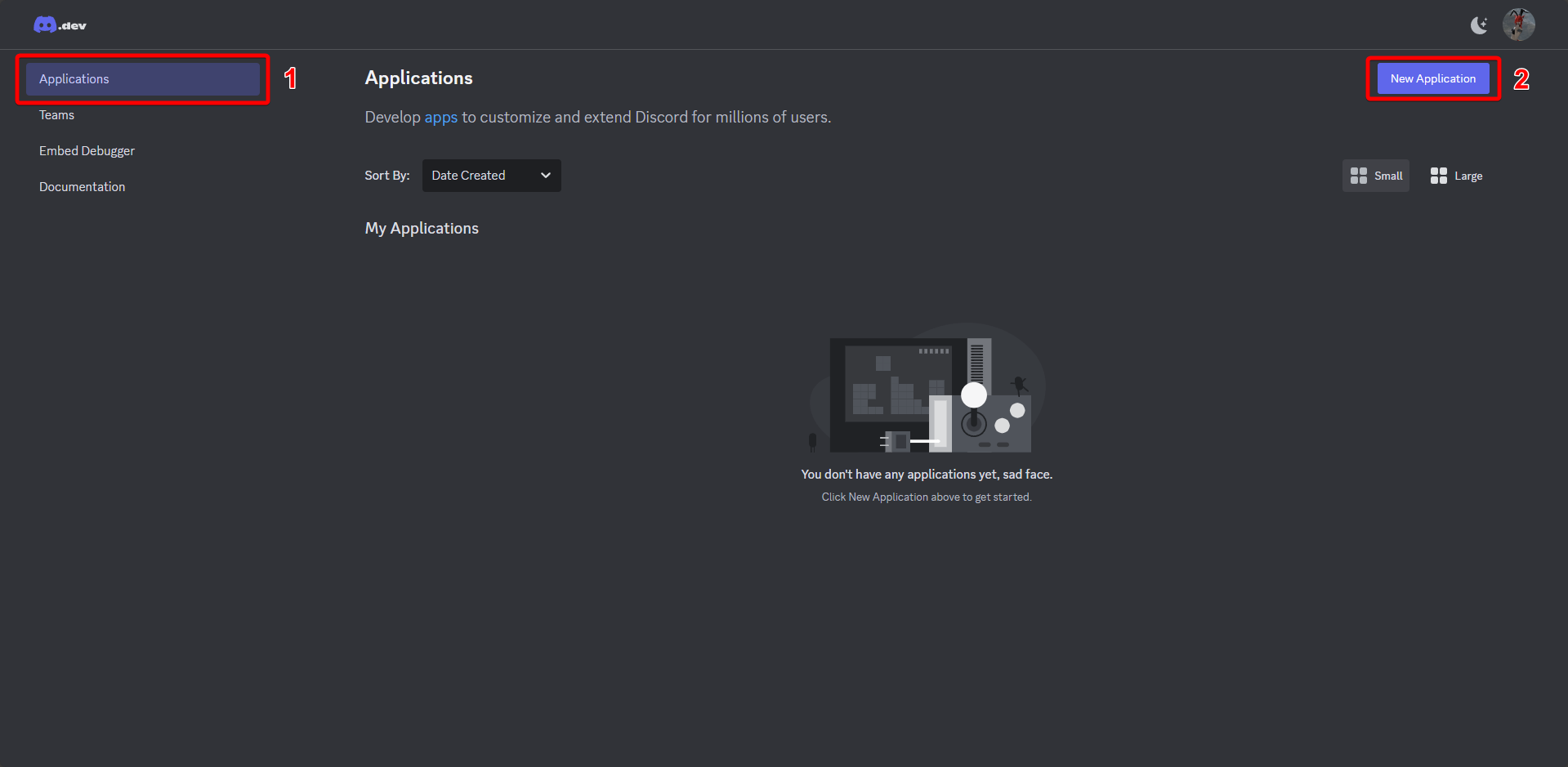HUSBANDO'S TOOLBOX REQUIRED FOR ALL ADDONS
WIKI IN PROGRESS...
¶ Chatter
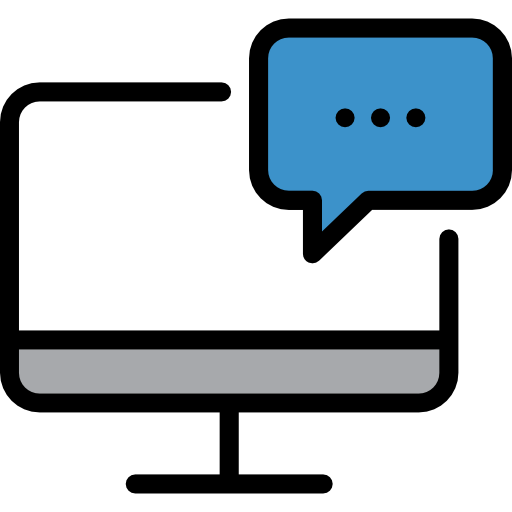
Chatter is a easy to use integration tool for Discord.
Chatter will allow you to get Game messages instantly sent to your setup discord channel.
Will also give you the ability to write messages from Discord to the Game.
This also allows you to run bot functions and make your own commands in the addon giving you endless possibilities and complete bot control!
¶ Bot / Discord Setup Guide
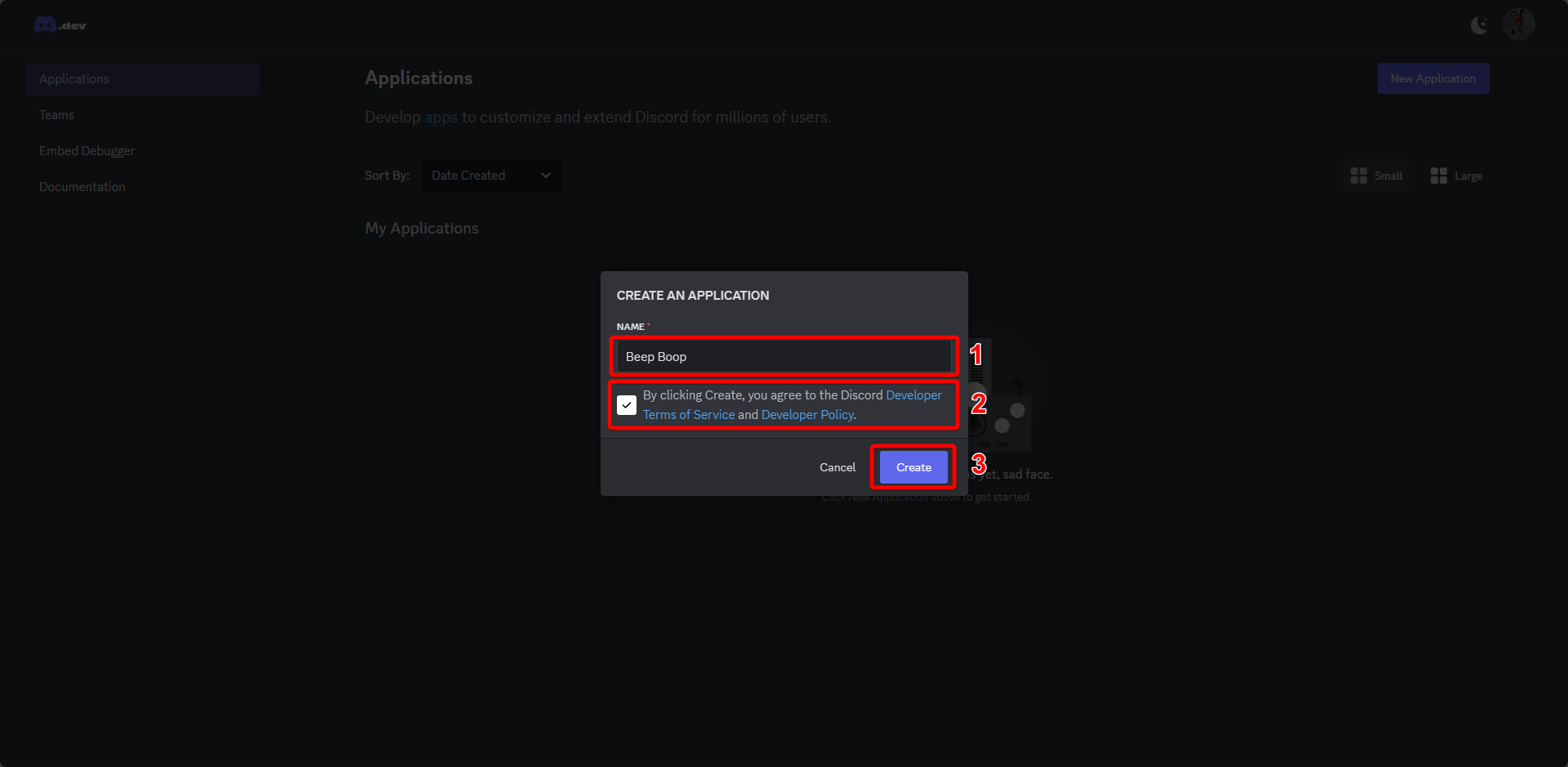
- Enter a Bot Name
- Agree to all the things
- Create
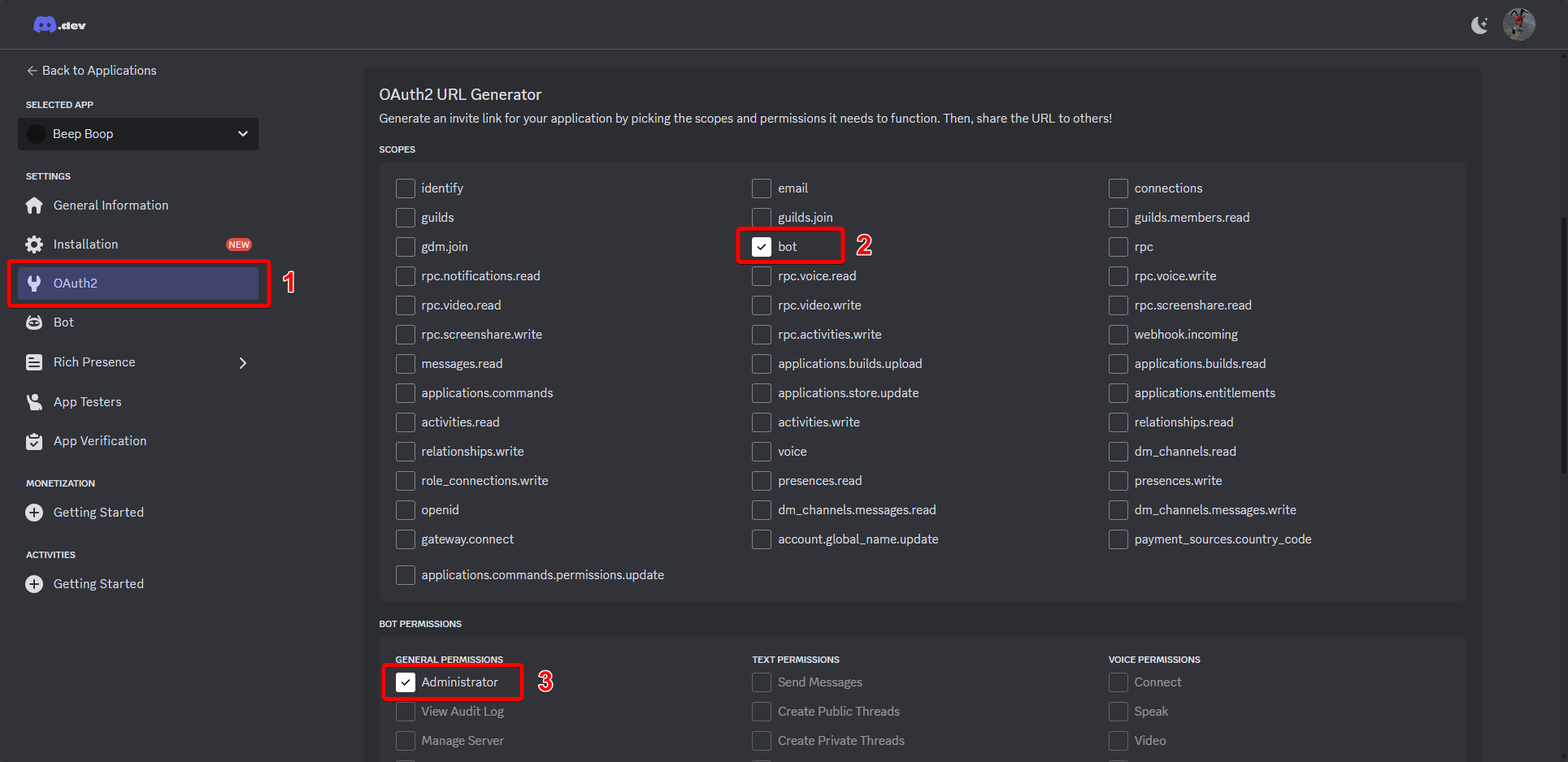
- Click 0Auth2
- Click bot under the scope
- Click Administrator under permisions (This can be lower like sending and reading but this is just easier)
(This page is continued in the next step)
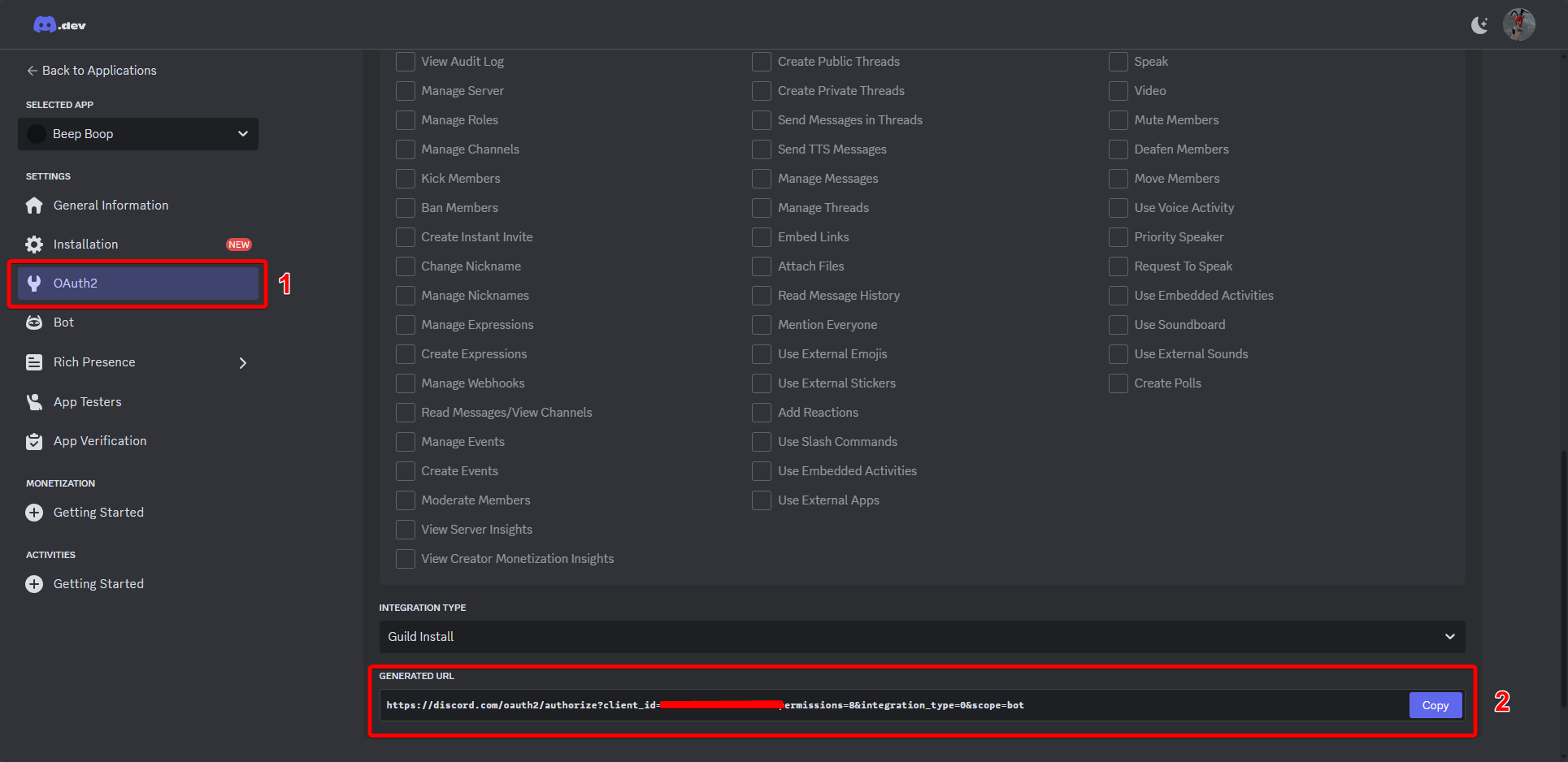
- Remain on the page but scrolling down from prior step
- Copy this invite URL
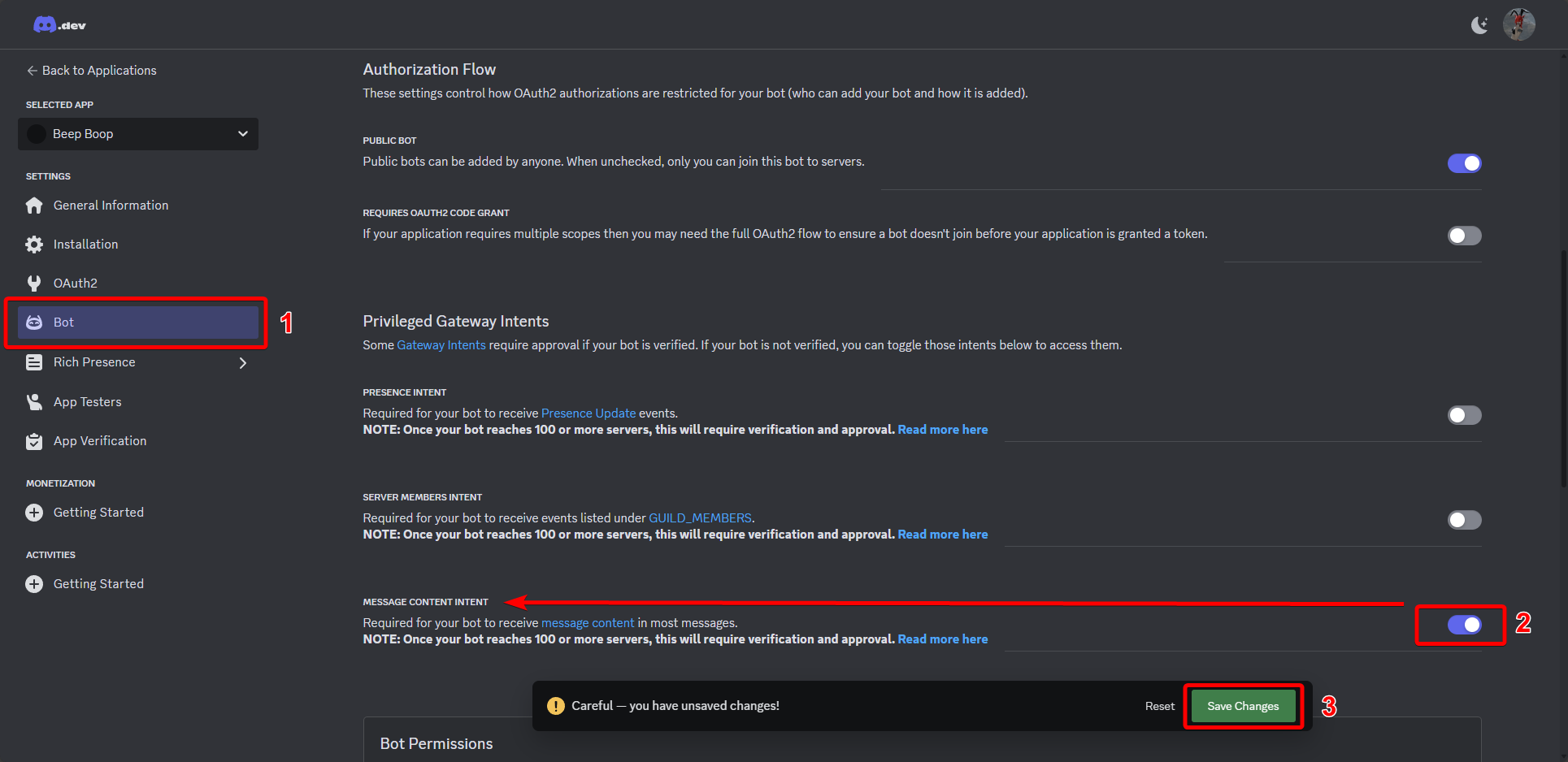
- Click the Bot tab
- Click Message Content Intent (THIS IS IMPORTANT OR CHATTER CANT READ DISCORD)
- Save
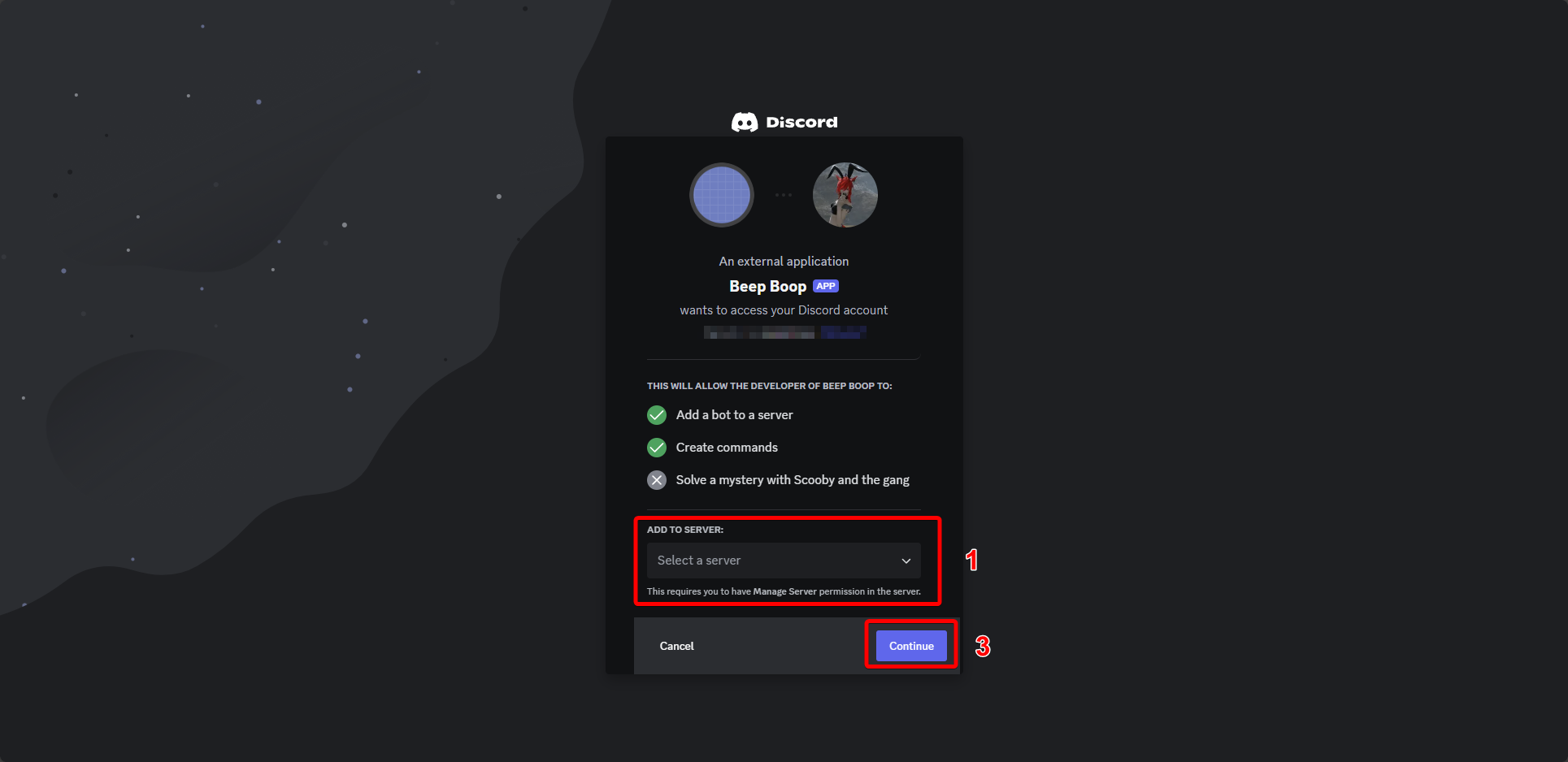
Paste/Visting the URL from step 4
- Select server
- Couting is hard
- Press continue
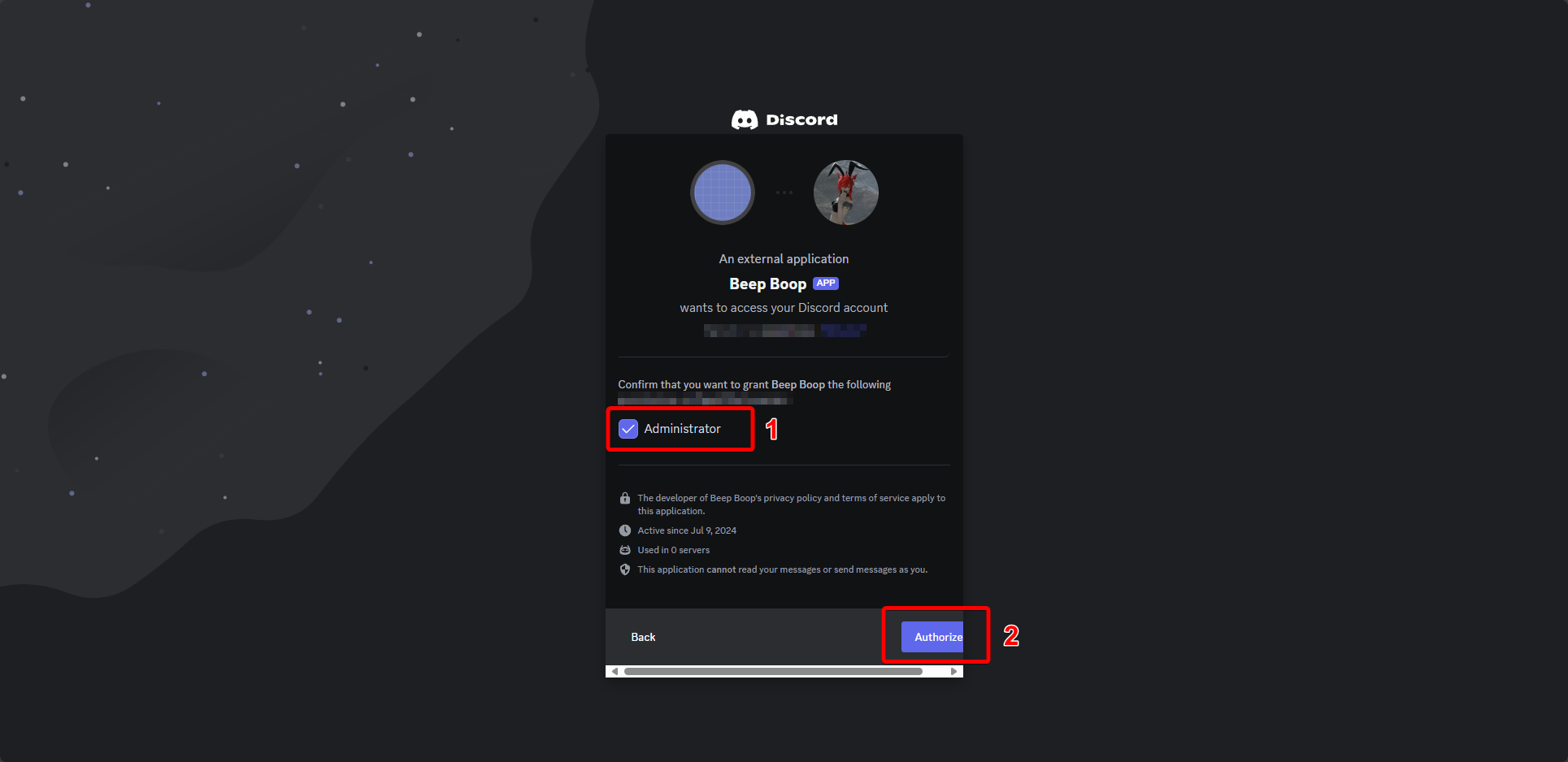
- Confirm permission is set
- Authorize
Your bot should now be in your server!
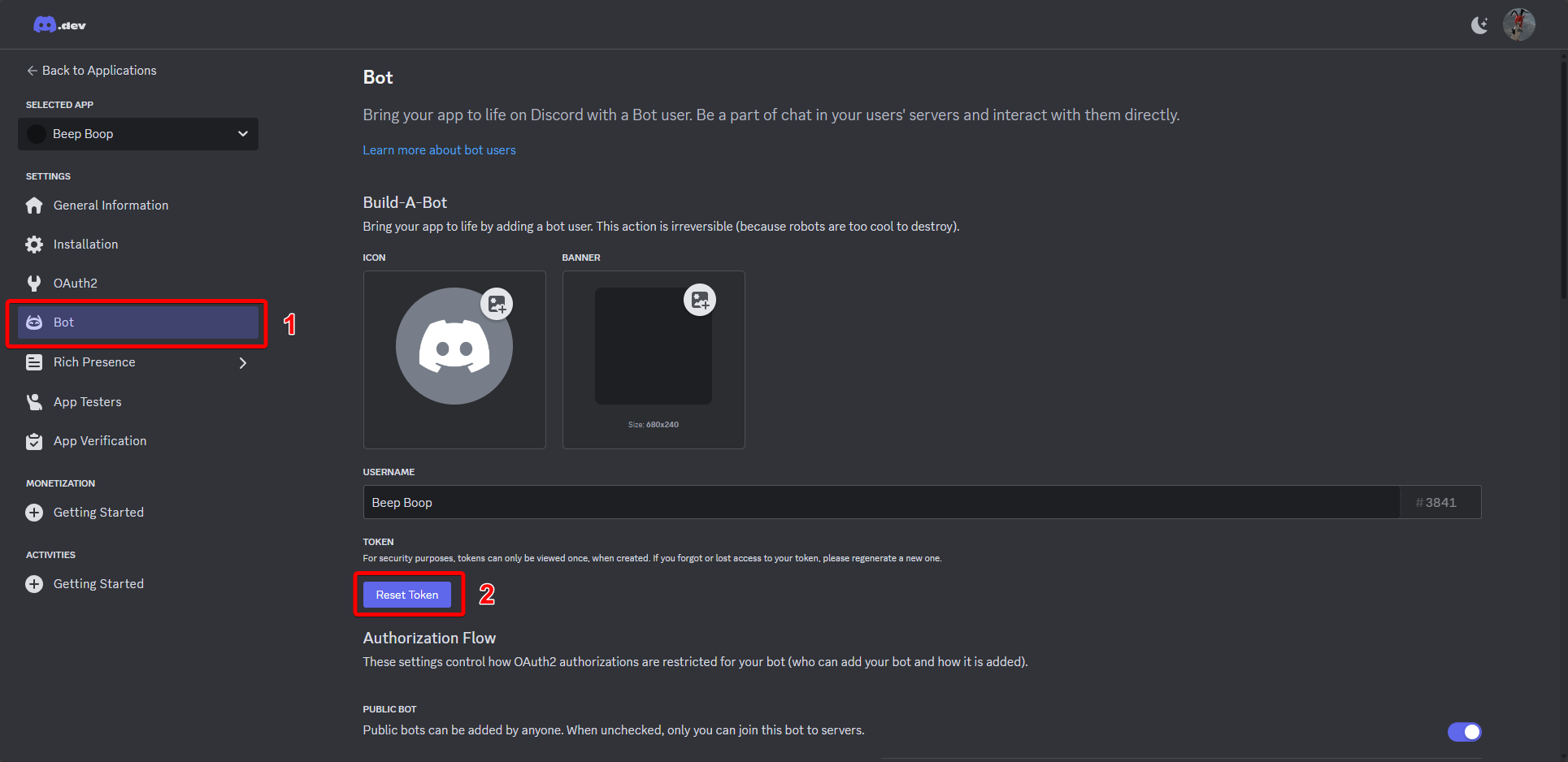
- Click Bot Tab
- Reset Token
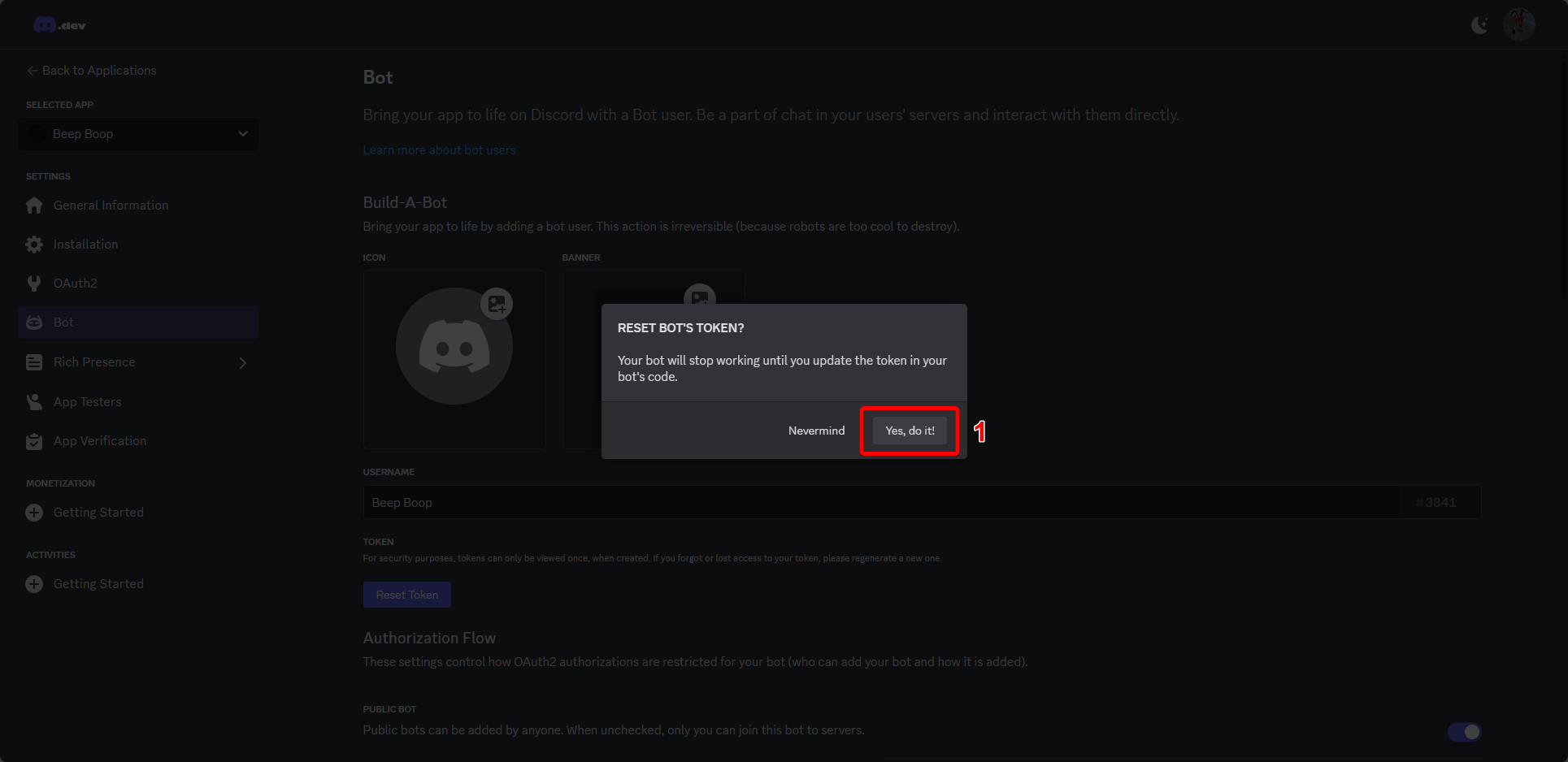
- Confirm
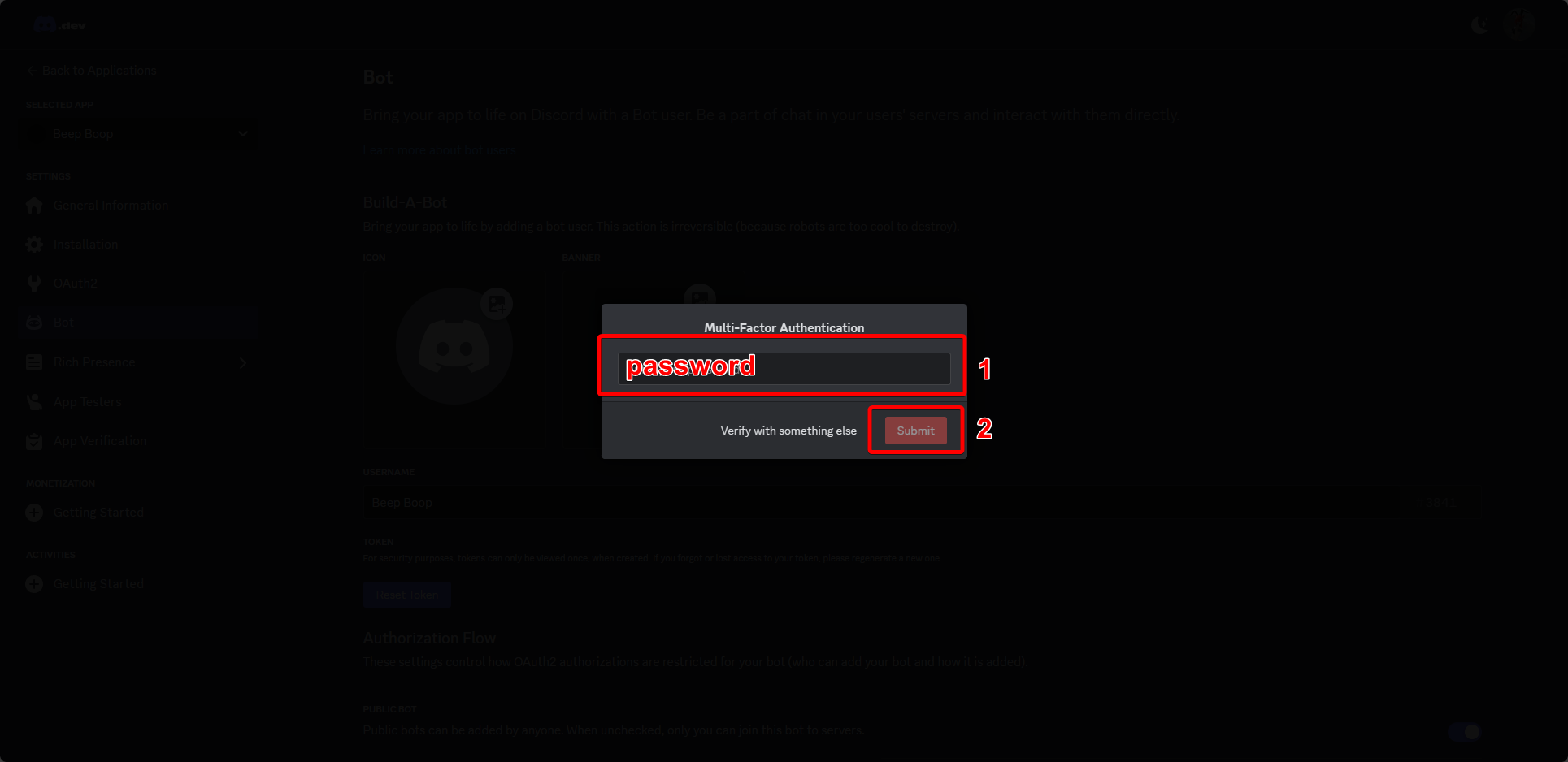
- Enter Discord Pass to confrim
- Submit
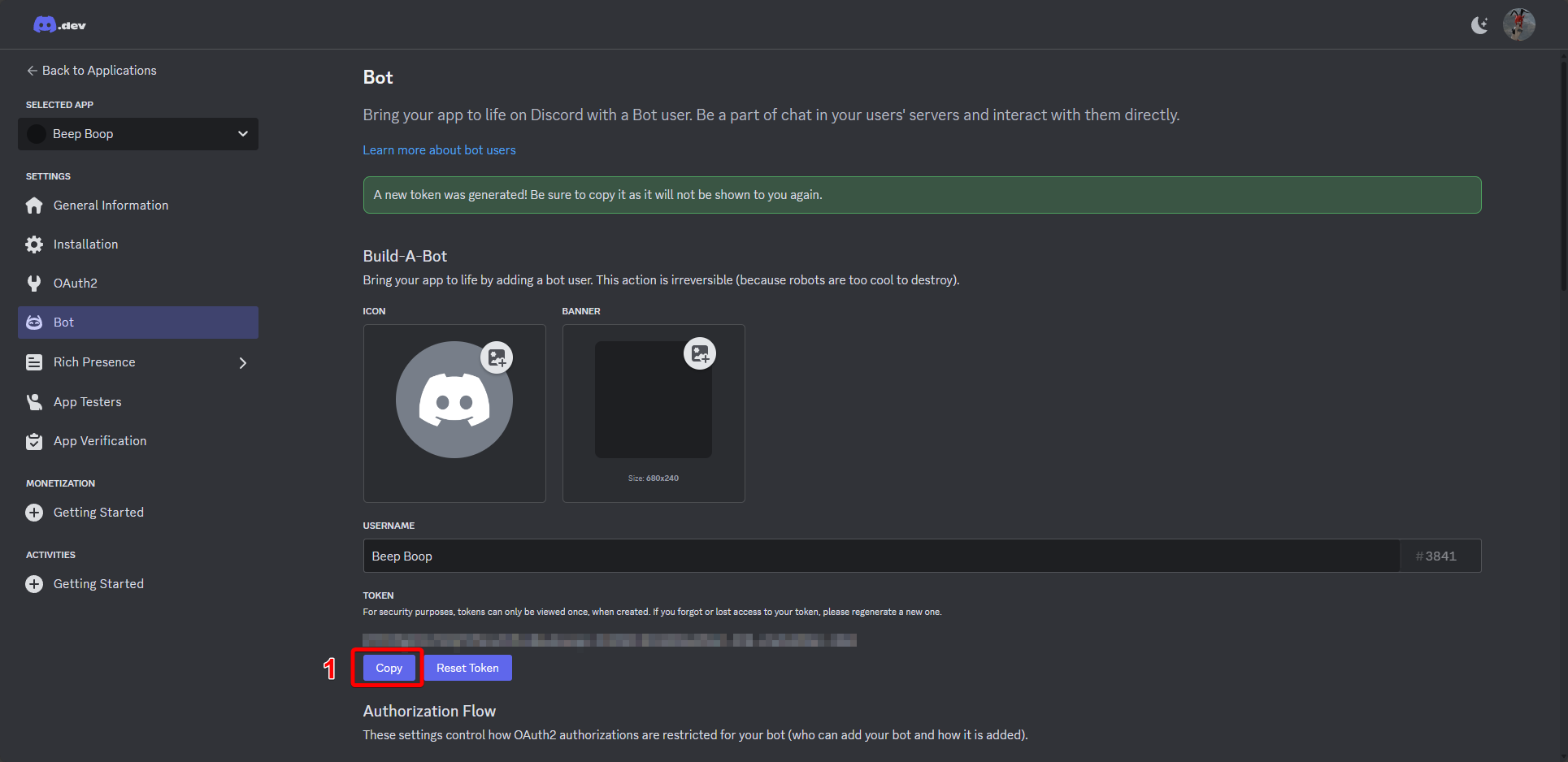
- Copy the token to clipboard
Rest is continued in addon.
¶ Addon Setup Guide
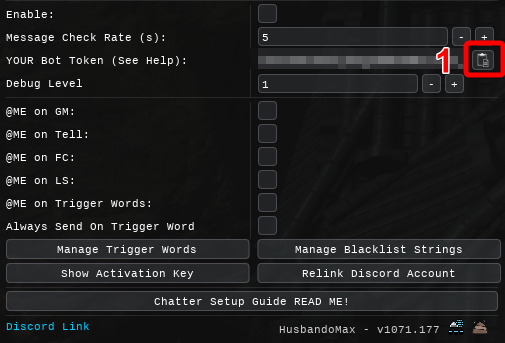
- Press button (Copies to clipboard)
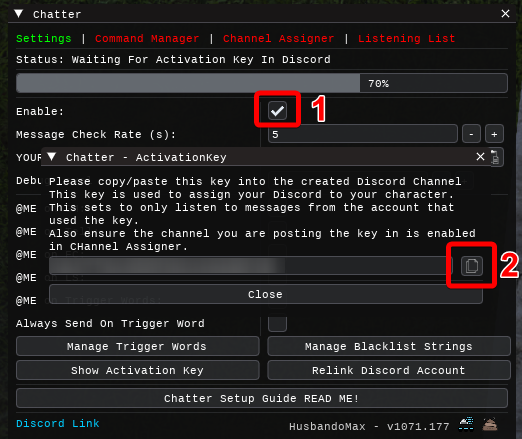
- Enable Addon
1a. Wait for steps to complete... - Press button (Copies to clipboard)
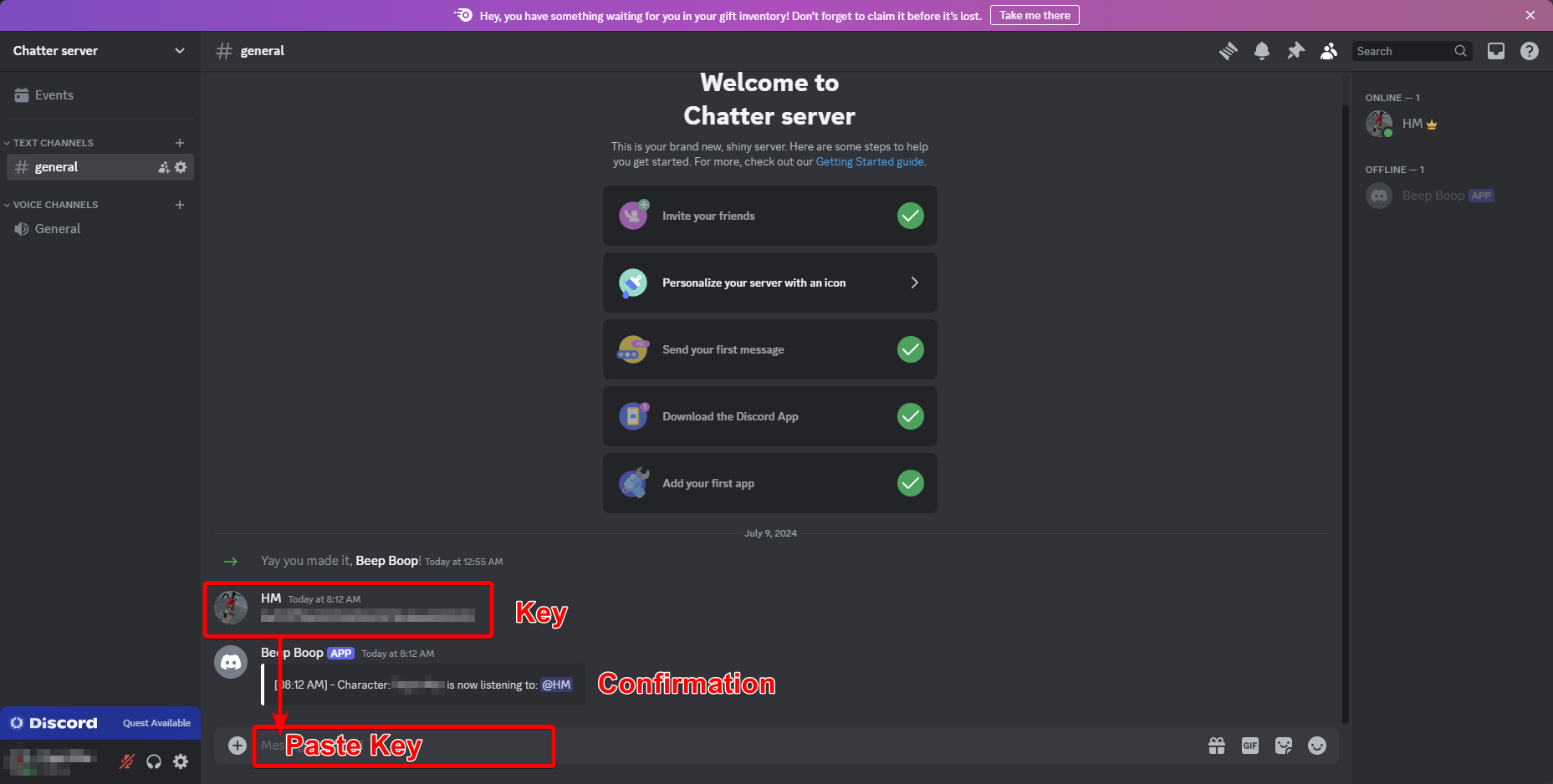
- Paste key into a channel
1a. Wait for chatter to read channel for key. - Confirmation will show.
(If this does not happen after some time depending on your check rate, you have failed a prior bot setup check, probably the message content step)
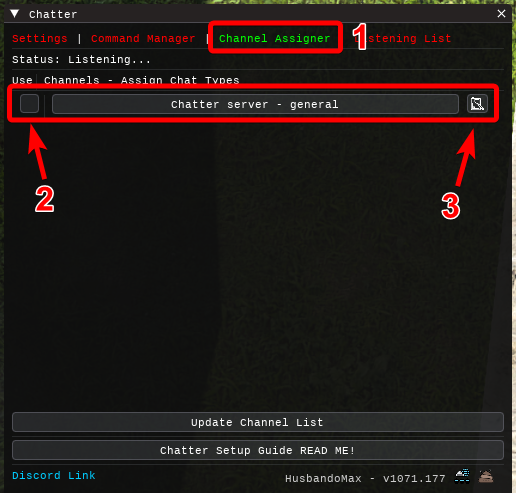
- Select Channel Assigner
- Enable any channels you want to use in the addon.
- Customize the message types to send to this channel.
You are now free to further customize the addon in anyway you please!!